Become a leader in the IoT community!
Join our community of embedded and IoT practitioners to contribute experience, learn new skills and collaborate with other developers with complementary skillsets.

Join our community of embedded and IoT practitioners to contribute experience, learn new skills and collaborate with other developers with complementary skillsets.



Modern motor control systems have tough demands. They require precision control, advanced onboard intelligence, and seamless connectivity to larger industrial automation systems.
By leveraging the Zephyr Real-Time Operating System (RTOS), developers can quickly leverage these hardware capabilities. Specifically, Zephyr’s comprehensive driver support and real-time scheduling capabilities, allowing them to focus on their motor control application logic rather than low-level peripheral configuration.
This guide examines the key capabilities of the NXP i.MX RT1060 eval kit and Zephyr RTOS. It demonstrates how to use the platform to implement Field-Oriented Control (FOC), CAN communication, and external connectivity through Ethernet. Finally, it walks through the key steps in configuring and implementing a motor control system.
Modern automation systems require a complex array of actuators, sensors, processing, human-machine interfaces, and network communications.
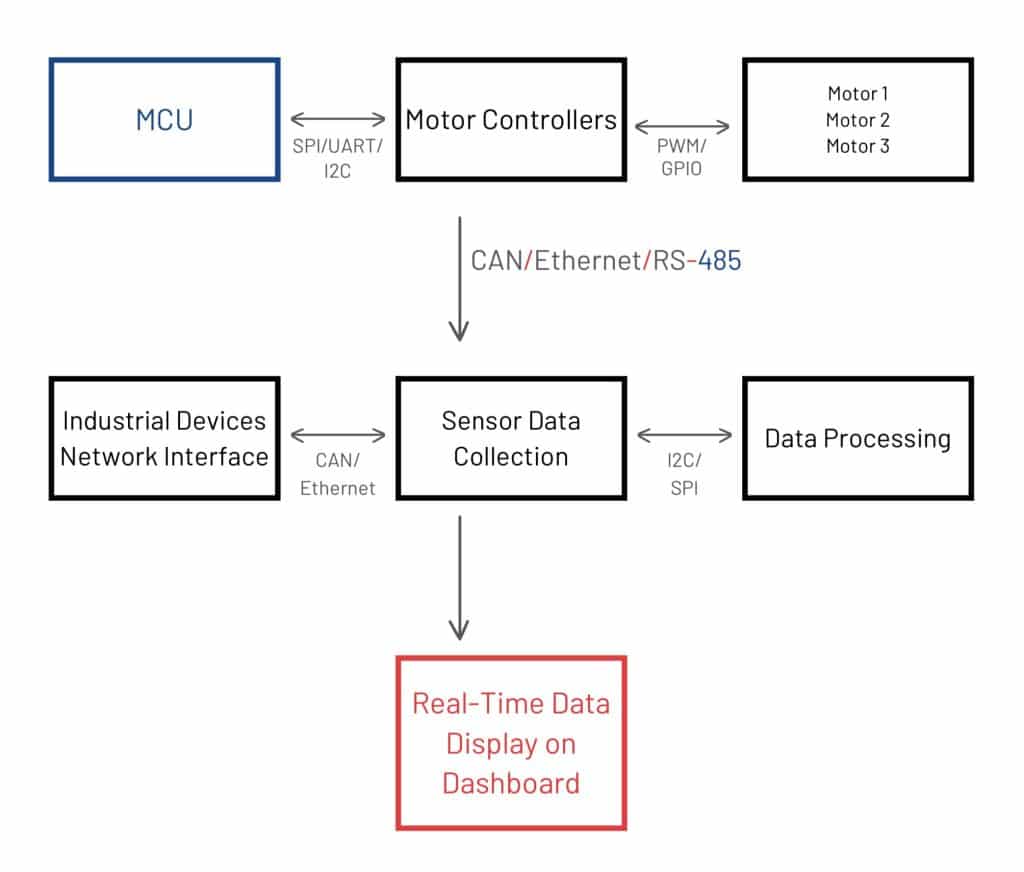
Here, we focus on the requirements for the microcontroller (MCU) and its peripherals. This subsystem needs to meet three key requirements:
The i.MX RT1060 applications processor can be used in areas such as industrial HMI, IoT, motor control, and home appliances. The flexibility of the architecture enables it to be used in a wide variety of other general embedded applications, too.

The i.MX RT1060 provides a rich feature set for industrial motor control applications. These include:
The processor includes many other capabilities that could be useful for network-connected motor control, such as built-in security features.
The i.MX RT1060’s enhanced FlexPWM (eFlexPWM) module is specifically designed
for motor control and power conversion applications.
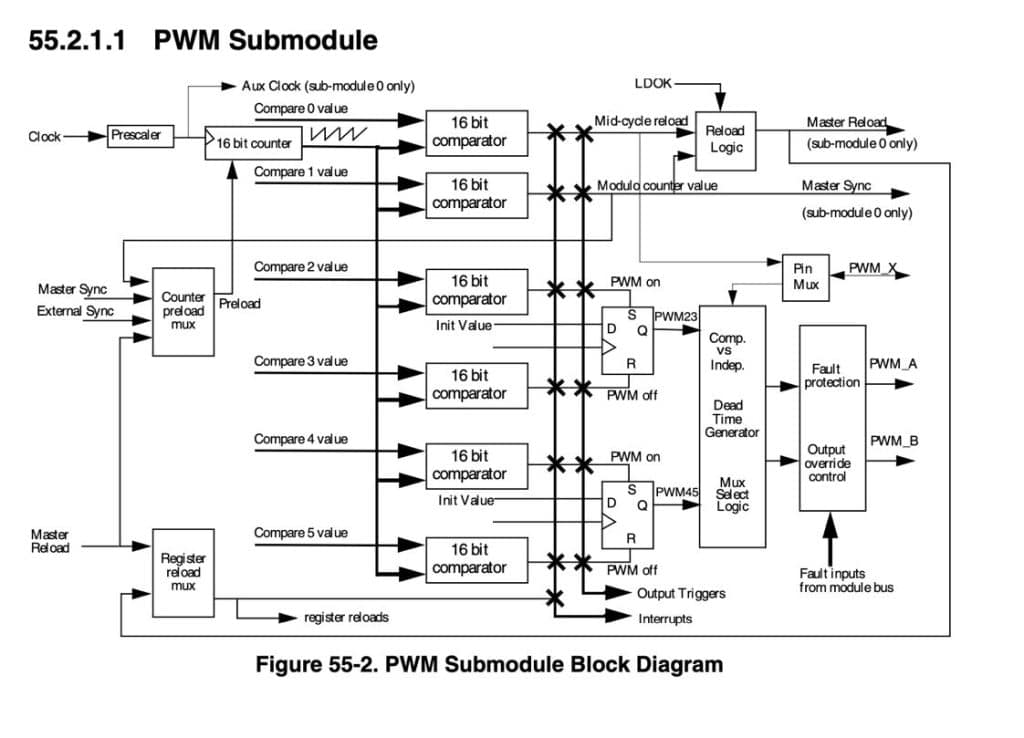
The module provides:
These capabilities make the platform particularly well-suited for implementing sophisticated motor control algorithms like FOC, with the precise timing control and protection features needed for reliable operation in industrial environments.
The i.MX RT1060 eval kit provides access to all the key features we discussed earlier, including the enhanced FlexPWM modules, communication interfaces, and real-time processing capabilities.
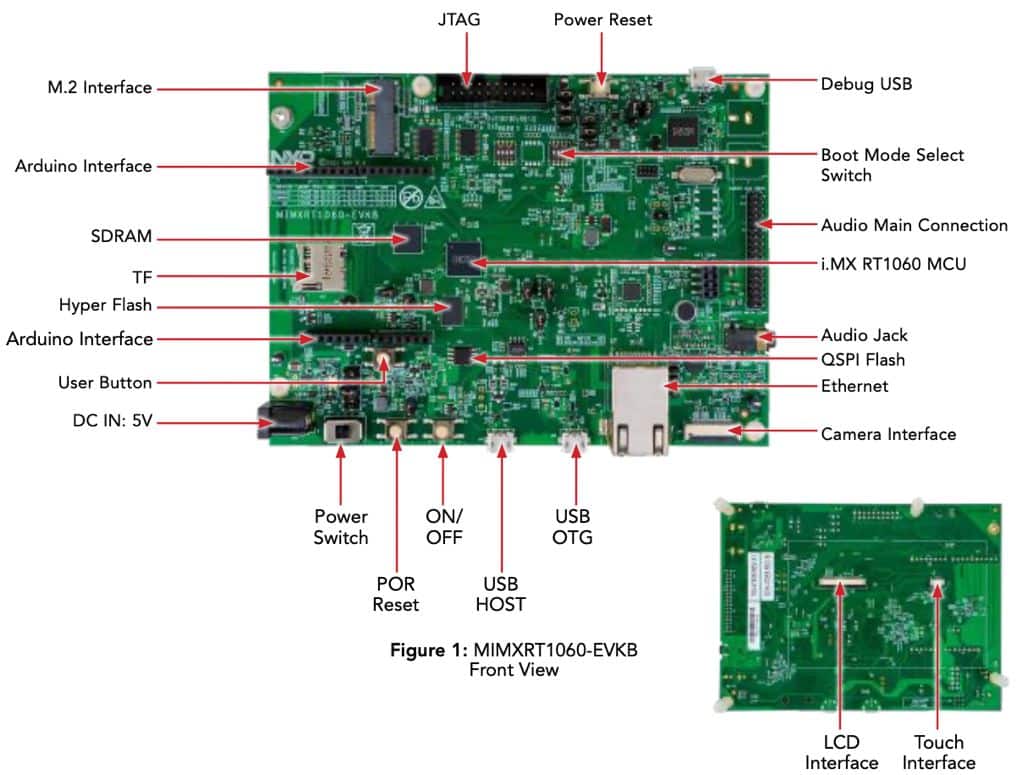
Key features of the kit include:
To get started:
Once the board is ready to go, set up your Zephyr development environment. Zephyr provides built-in support for the i.MX RT1060, making it straightforward to access the hardware features we need.
These following code samples show the first steps for building a motor control system.
Other steps would typically involve:
In the following code, note that the Zephyr RTOS handles all the low-level hardware initialization and provides a clean API for accessing the i.MX RT1060’s features.
FOC enables precise torque management and efficient operation across a wide range of speeds by controlling the motor’s magnetic field with real-time adjustments to current phase and amplitude.
Zephyr’s real-time capabilities make it well-suited for FOC implementations, ensuring smooth and responsive motor control. Below is a code snippet demonstrating the setup of a PWM signal in Zephyr.
#include <zephyr.h>
#include <drivers/pwm.h>
#define PVM_DEVICE "PWM_0"
#define PVM_CHANNEL 0
void motor_control_task(void) {
const struct device *pum_dev = device_get_binding (PWM_DEVICE);
while (true) <
pwm_pin_set_usec(pum_dev, PWM_CHANNEL, period, pulse_with,
PUM_POLARITY _NORMAL); K_ sleep(K_MSEC(10));
}
}K_ THREAD_DEFINE(motor_control, STACK_SIZE, motor_control_task, NULL, NULL,
NULL, PRIORITY, 0, 0);The i.MX RT1060 EVK excels in CAN communication with its integrated FlexCAN modules, offering support for both classic CAN and CAN FD. This flexibility enables higher data throughput, essential for complex industrial networks where multiple devices communicate simultaneously.
Unlike many development kits, the i.MX RT1060 includes built-in CAN transceivers, simplifying the design and reducing the need for additional components, making it an ideal solution for real-time motor control and automation systems.
For industrial networking via CAN:
#include <zephyr.h>
#include ‹drivers/can.h>
#define CAN_DEVICE "CAN_1"
void can_init (void) {
const struct device *can_dev =
device_get_binding(CAN_DEVICE);
struct zcan_frame msg;
msg.id_type = CAN_STANDARD_IDENTIFIER;
msg.rtr = CAN_DATAFRAME;
msg.id = 0x123;
msg.dic = 2U;|
msg.data[0] = 0xAB;
msg.data[1] = 0xCD;
can_send (can_dev, &msg, K_MSEC(100), NULL, NULL) ;
}K_THREAD_DEFINE(can_thread, STACK_SIZE, can_init, NULL,
NULL, NULL, PRIORITY, 0, 0);The Ethernet capabilities of the i.MX RT1060 stand out with its Gigabit Ethernet controller, delivering high-speed, low-latency communication. This is a critical feature for industrial loT applications that require real-time data transmission to remote dashboards or servers.
Notably, the kit supports Time-Sensitive Networking (TSN) standards, ensuring precise handling of time-critical data like motor feedback or sensor updates, making it a robust choice for integrating into modern industrial Ethernet networks.
#include <zephyr.h>
#include <net/socket.h›
#define SERVER_ADDR "192.168.1.100"
#define SERVER_PORT 8080void ethernet_task(void) ( struct sockaddr_in addr;
int sock = socket (AF_INET, SOCK_STREAM, IPPROTO_TCP) ;
addr-sin_family = AF_INET;
addr. sin_port = htons (SERVER_PORT) ;
inet_pton (AF_INET, SERVER_ADDR, &addr. sin_addr) ;
connect(sock, (struct sockaddr *)&addr, sizeof(addr) );
while (true) {
char msg[] = "Motor status: 0Kn";
send(sock, msg, sizeof(msg), 0);
k_sleep(K_SECONDS(1)) ;
}
}
K_THREAD_DEFINE (eth_thread, STACK_SIZE, ethernet_task, NULL, NULL, NULL, PRIORITY,
0, 8):The NXP i.MX RT1060, combined with Zephyr RTOS, offers a powerful platform for industrial motor control applications. This solution stands out for several key reasons:
In short, the NXP i.MX RT1060 EVK, integrated with Zephyr OS, is a powerful and flexible platform for developing an advanced industrial motor control and monitoring system.


CONTRIBUTE TO THIS THREAD